Most modern hard drives are equipped with Self-Monitoring Analysis and Reporting Technology (S.M.A.R.T.) which monitors and scans hard drives looking for signs of impending failure. Hard drives are usually only designed to last anywhere from 3-5 years (although can go bad anytime) and if you’re on the road traveling it can be useful to get an early warning the end is near.
There are two good free programs that can use the SMART data to warn you when things aren’t looking good and it’s time for a replacement drive.
 SMARTReporter (Mac OS X)
SMARTReporter (Mac OS X)
You can set SMARTReporter to poll your hard drive at intervals of your choice, although the default is every 60 minutes. SMARTReporter can be set to email you or show a pop-up when your drive starts showing problems. The program is also capable of launching specific programs (like backup software) when things aren’t looking good. Otherwise SMARTReporter just sits in your menubar with its green icon reminding you that your hard drive is spinning away happily.
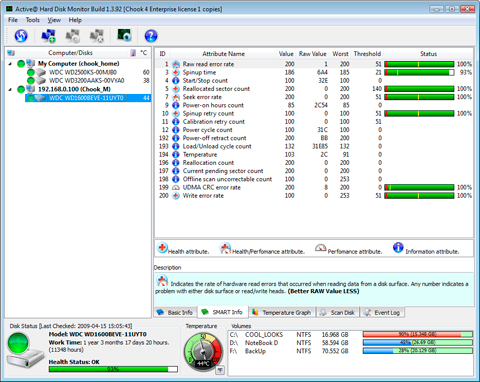 Active@ Hard Disk Monitor (Windows)
Active@ Hard Disk Monitor (Windows)
This SMART hard drive monitoring program works much like SMARTReporter for Windows machines, although it compiles more data. Active@ Hard Disk Monitor tells you more than you ever wanted to know about your hard drive including the history of the drive’s operating temperatures and total number of cylinders. More importantly, you can configure Active@ Hard Disk Monitor to send an email if it detects and major errors on the drive that could indicate it’s time for a replacement.
Drives Go Bad When You Least Expect It – Be Prepared
These monitors won’t work if your drive isn’t using SMART technology or if your BIOS doesn’t support it. Almost all of the Mac computers and laptops produced within the last few years and most newer PCs work with SMART and it can’t hurt to download these programs to find out. They won’t be able to detect all failures but the added bit of warning can be useful if you can’t get around to computer stores very often. Also, don’t think if you’ve got a new hard drive you’re immune to failure, drives can be especially susceptible to going bad in the first few months of use.
No matter what though, you should be backing up your data thoroughly. You can either clone your system or use either of these free online solutions in case your hard drive dies…and it will, most likely at the worst possible time.









{ 12 comments… read them below or add one }
Just downloaded and installed SmartReporter. Thanks for this great tip!
Anytime 🙂
Great tip, wish I had warning signs before my hard drive just crashed. Mine only lasted two years (and was an Apple product).
Thanks.
stay adventurous,
Craig
My Macbook Pro hard drive died 2 months in this past February! It was refurbished but granted, you can never be too careful 🙂
Useful tip. Thank you. Off to the download page.
You’re welcome Mark 🙂
Wish I had come across your blog and read this last year. Had two HDs crash in the space a month last year, and did not have backup :(. You know what i miss the most? A whole bunch of travel pics. Even if i do visit the same places again those moments are lost. Thanx for the info. Shall defin be using this.
Unfortunately it takes that to happen before most people start backing up. That very thing happened to me many years ago teaching me that valuable lesson. Hopefully you’ve got your offline backups in place now 🙂
Thanks for this tip Anil. After some malware hit my site a few days ago, I’m starting to finally (kick myself) realize the importance you warn about backing up and securing your system. Thanks so much for the help!
It’s tough really, I think it takes most of us a bit of digital dilemma to start backing up. Once you do though, you won’t go back! Hope the site is humming smoothly again without incident.
Thanks for sharing your knowledge with us! This is truly invaluable, Anil!
You’re very welcome Jen, hope you never have an unexpected drive crash!